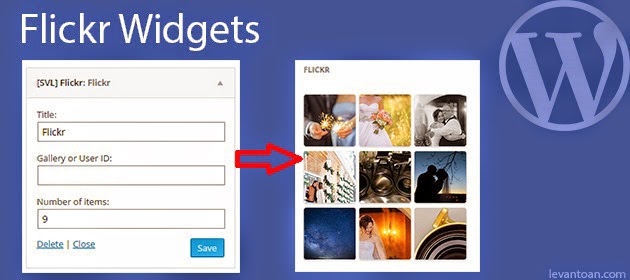Widget này sẽ giúp chúng ta lấy ảnh của 1 User ID của Flickr và hiển thị lên website. Hình ảnh minh họa như trên. Rất tiện lợi phải không nào?
Để duy trì blog nên mình có làm aff cho 1 số bên hosting. Nhưng dù aff mình cũng chọn 1 số nhà cung cấp uy tín về chất lượng và support nên các bạn cứ yên tâm nhé.
Nếu có mua hosting mà có trong list dưới đây các bạn click vào link trước khi mua để ủng hộ mình nhé. Mình cảm ơn nhiều
- Azdigi: Giá rẻ thì dùng gói Pro Gold Hosting còn chất lượng hơn thì em khuyên dùng Business Hosting. Có điều kiện thì lên VPS nhé
- Tino hosting
- iNet
- Nước ngoài thì Vultr
Tạo Flickr Widget
Chúng ta tạo lấy 1 file có tên flickr_widget.php (hoặc với bất kỳ tên nào bạn thích). rồi để ở theme của bạn đang dùng (bất kỳ chỗ nào trong theme). Sau đó include file vừa tạo vào file functions.php của theme là được.
<?php
class svl_widget_flickr extends WP_Widget {
function svl_widget_flickr() {
$widget_ops = array( 'classname' => 'svl_widget_flickr', 'description' => __('A widget that displays brochure item') );
$this->WP_Widget( 'svl_widget_flickr', __('[SVL] Flickr'), $widget_ops );
}
function widget( $args, $instance ) {
extract( $args );
global $post;
$title = apply_filters('widget_title', $instance['title'] );
$gallery_id = $instance['gallery_id'];
$gallery_items = $instance['gallery_items'];
if ($gallery_items <= 0 ){ $gallery_items = 9; }
echo $before_widget;
if ( $title ) {
echo $before_title . $title . $after_title;
}
if ($gallery_id){
echo '<script type="text/javascript" src="http://www.flickr.com/badge_code_v2.gne?count='.$gallery_items.'&display=latest&size=s&layout=x&source=user&user='.$gallery_id.'"></script>';
echo '<style>.flickr_badge_image {display: inline-block;margin: 0 5px 5px 0;}</style>';
}
echo $after_widget;
}
function update( $new_instance, $old_instance ) {
$instance = $old_instance;
$instance['title'] = strip_tags( $new_instance['title'] );
$instance['gallery_id'] = strip_tags( $new_instance['gallery_id'] );
$instance['gallery_items'] = strip_tags( $new_instance['gallery_items'] );
return $instance;
}
function form( $instance ) {
$defaults = array( 'title' => __(null), 'gallery_items' => 9, 'gallery_id' => 0 );
$instance = wp_parse_args( (array) $instance, $defaults ); ?>
<div class="ewf-meta">
<p>
<label for="<?php echo $this->get_field_id( 'title' ); ?>"><?php _e('Title:'); ?></label>
<input id="<?php echo $this->get_field_id( 'title' ); ?>" name="<?php echo $this->get_field_name( 'title' ); ?>" value="<?php echo $instance['title']; ?>" style="width:100%;" />
</p>
<p>
<label for="<?php echo $this->get_field_id( 'gallery_id' ); ?>"><?php _e('Gallery or User ID:'); ?></label>
<input id="<?php echo $this->get_field_id( 'gallery_id' ); ?>" name="<?php echo $this->get_field_name( 'gallery_id' ); ?>" value="<?php echo $instance['gallery_id']; ?>" style="width:100%;" />
</p>
<p>
<label for="<?php echo $this->get_field_id( 'gallery_items' ); ?>"><?php _e('Number of items:'); ?></label>
<input id="<?php echo $this->get_field_id( 'gallery_items' ); ?>" name="<?php echo $this->get_field_name( 'gallery_items' ); ?>" value="<?php echo $instance['gallery_items']; ?>" style="width:100%;" />
</p>
</div>
<?php
}
}
function svl_flickr_widgets() {
register_widget( 'svl_widget_flickr' );
}
add_action( 'widgets_init', 'svl_flickr_widgets' );
?>
Download flickr widget
Flickr widget
Khi đã làm xong các bạn thử với user ID 95607642@N04 xem thế nào nhé ^^
Chúc các bạn thành công^^
- Bình luận