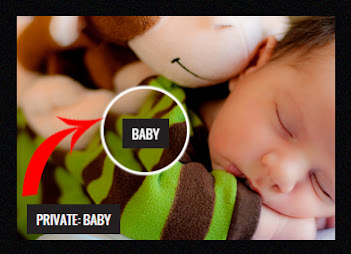Nhiều khi làm web chúng ta có nhiều bài viết ko muốn cho khách xem được lên để post_status là Private hoặc Protected . Nhưng điều không hay lắm là khi hiển thị tiêu đề bài viết bằng the_title() thì tiêu đề lại có dạng Private: <tiêu_đề> hoặc Protected: <tiêu_đề>. Rõ là xấu phải không?
Để duy trì blog nên mình có làm aff cho 1 số bên hosting. Nhưng dù aff mình cũng chọn 1 số nhà cung cấp uy tín về chất lượng và support nên các bạn cứ yên tâm nhé.
Nếu có mua hosting mà có trong list dưới đây các bạn click vào link trước khi mua để ủng hộ mình nhé. Mình cảm ơn nhiều
- Azdigi: Giá rẻ thì dùng gói Pro Gold Hosting còn chất lượng hơn thì em khuyên dùng Business Hosting. Có điều kiện thì lên VPS nhé
- Tino hosting
- iNet
- Nước ngoài thì Vultr
Code sau đây sẽ giúp bạn xóa được chữ đó đi.
Remove Private Protected from Post Titles
thêm 1 trong các đoạn code sau vào file functions.php trong theme của bạn là được
Code 1:
function the_title_trim($title)
{
$pattern[0] = '/Protected:/';
$pattern[1] = '/Private:/';
$replacement[0] = ''; // Enter some text to put in place of Protected:
$replacement[1] = ''; // Enter some text to put in place of Private:
return preg_replace($pattern, $replacement, $title);
}
add_filter('the_title', 'the_title_trim');
C0de 2:
function the_title_trim($title) {
$title = attribute_escape($title);
$findthese = array(
'#Protected:#',
'#Private:#'
);
$replacewith = array(
'', // What to replace "Protected:" with
'' // What to replace "Private:" with
);
$title = preg_replace($findthese, $replacewith, $title);
return $title;
}
add_filter('the_title', 'the_title_trim');
Code 3:
Code này ngắn gọn nhất ^^
function title_format($content) {
return '%s';
}
add_filter('private_title_format', 'title_format');
add_filter('protected_title_format', 'title_format');
Chúc các bạn thành công^^
- Bình luận